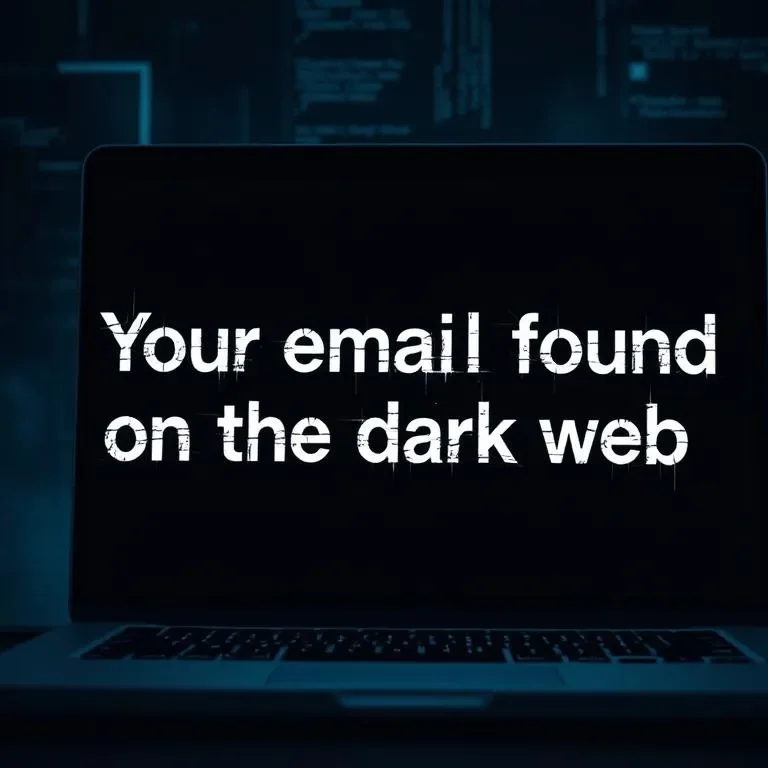How To Access Software Manager Without Platform Access – Learn How to Use Software Manager with These Tips!
In today’s digital landscape, Software Managers play a crucial role in maintaining, updating, and configuring applications across your systems. However, many users face a common challenge: accessing these powerful tools without traditional platform credentials. Whether you’re an IT professional troubleshooting a client’s system, a power user working with limited permissions, or simply navigating around administrative restrictions, this comprehensive guide will walk you through effective methods to utilize Software Manager functionality even when platform access is restricted.
Software management is essential for keeping your systems secure, optimized, and up-to-date. By implementing the alternative access methods outlined in this guide, you’ll gain the ability to perform critical software tasks regardless of platform limitations.
Table of Contents
Understanding Software Manager Basics
Before diving into workarounds, it’s important to understand what Software Manager tools actually do. At their core, these utilities serve as centralized hubs for installing, updating, removing, and configuring software packages on your system. Popular examples include Windows Update, apt/apt-get for Debian-based Linux distributions, and the App Store for macOS.
Typically, these managers require elevated platform permissions for good reason – they modify system files and can significantly impact system stability. The standard authentication process protects against unauthorized changes, but can become a roadblock when legitimate access is needed without platform credentials.
Common access restrictions you might encounter include:
- Administrator password requirements
- Domain controller policies
- Corporate security protocols
- User account control (UAC) limitations
- Mobile device management (MDM) restrictions
Method 1: Command-Line Interfaces for Software Management
The command line offers powerful alternatives when GUI-based managers are inaccessible. Many software management systems have CLI counterparts that can sometimes be executed with different permission profiles.
Windows PowerShell Approach
Windows users can leverage PowerShell for many software management tasks. For example, to list installed software packages:
Get-WmiObject -Class Win32_Product | Select-Object -Property Name, VersionFor managing Windows features without platform access, try:
Get-WindowsOptionalFeature -OnlineLinux Terminal Solutions
On Linux systems, depending on your distribution, you might use alternative package managers that require fewer permissions:
flatpak list # List installed Flatpak applications
snap list # List installed Snap packagesThese container-based package systems often allow user-level installation without full system privileges.
When troubleshooting command-line approaches, remember to check for error messages that specifically mention permission issues versus configuration problems – the solutions differ significantly.
Method 2: Third-Party Management Tools
Several third-party applications can provide software management capabilities with different permission requirements than native platform tools.
Portable Package Managers
Tools like Chocolatey (Windows), Homebrew (macOS), or portable application platforms can be configured to run in user mode without requiring full platform access.
For Windows users, Chocolatey offers a non-admin installation option:
Set-ExecutionPolicy Bypass -Scope Process -Force
iex ((New-Object System.Net.WebClient).DownloadString('https://community.chocolatey.org/install.ps1'))Follow this with the --no-admin flag when installing packages:
choco install firefox --no-adminSoftware Management Suites
Comprehensive tools like Ninite offer batch installation and updates for common applications without requiring the same level of system access as platform-native managers.
When selecting third-party tools, always verify their security practices and community reputation to ensure you’re not introducing new vulnerabilities while solving access issues.
Method 3: Remote Access Solutions
When direct access is restricted, remote management approaches can provide a viable alternative.
SSH and Remote Administration
For cross-platform management, secure shell (SSH) connections allow you to manage software remotely:
- Set up SSH access on the target machine (if allowed)
- Connect from an authorized system
- Execute software management commands remotely
This method works particularly well in mixed environments where some systems have greater access privileges than others.
Remote Desktop Alternatives
Tools like AnyDesk or TeamViewer might allow software management actions when configured properly, even when standard remote desktop protocols are restricted.
When implementing remote solutions, ensure you’re maintaining proper security practices by:
- Using strong authentication
- Limiting connection times
- Keeping logs of all management actions
- Following the principle of least privilege
Method 4: Portable Software Management
Creating portable environments can circumvent many platform restrictions while still allowing software management capabilities.
Portable Apps Platforms
Solutions like PortableApps.com allow you to run applications without traditional installation, bypassing many platform access requirements.
Creating Self-Contained Software Environments
For developers and power users, containerization offers powerful options:
- Docker containers for isolated application environments
- Windows Sandbox for testing software safely
- Virtual machines with pre-configured software managers
These approaches essentially create a “system within a system” where you have full control over the software environment without affecting the host platform’s restrictions.
Method 5: Web-Based Management Interfaces
Browser-based solutions can sometimes provide access to software management functions without platform-level permissions.
Web Admin Consoles
Many enterprise software systems offer web interfaces accessible through standard browsers, requiring only appropriate login credentials rather than platform access:
- Cloud management dashboards
- Web-based control panels
- SaaS administration portals
Progressive Web Applications
Modern PWAs can provide nearly full-featured application experiences through the browser, circumventing traditional platform installation requirements altogether.
When utilizing web interfaces, implement additional security measures such as:
- Strong password policies
- Two-factor authentication where available
- Secure, updated browsers
- Private browsing sessions on shared computers
Security Considerations When Bypassing Platform Access
While working around platform limitations can be necessary, maintaining security remains paramount:
- Principle of Least Privilege: Only seek access to functions you legitimately need
- Change Management: Document all software changes made through alternative methods
- Regular Auditing: Periodically review what software has been installed or modified
- Compliance Awareness: Understand if workarounds might violate organizational policies
Remember that platform access restrictions often exist for good reasons – bypassing them should be done thoughtfully and responsibly.
Best Practices for Administrators
If you’re managing systems for others, consider these approaches:
- Create tiered access levels for software management
- Implement role-based access controls
- Develop clear policies about approved workarounds
- Provide sanctioned alternatives for common software needs
- Conduct regular software inventories across all systems
Documenting your software management approach creates transparency and ensures consistent practices even when working around platform limitations.
Troubleshooting Common Issues
Even with alternative access methods, you may encounter challenges:
Permission Errors
When facing “Access Denied” messages:
- Check for hidden elevated permission requirements
- Look for alternative execution methods (Run as different user)
- Examine file and folder permissions that might be blocking access
Configuration Conflicts
If software managers refuse to run:
- Verify no other instances are running
- Check for corrupted configuration files
- Ensure prerequisite services are available
System Compatibility Problems
When software management tools fail due to compatibility:
- Look for version-specific alternatives
- Consider portable or containerized versions
- Check for known issues with your specific system configuration
Case Study: Enterprise Software Management Without Platform Access
A multinational corporation needed to update critical software across 5,000 workstations without disrupting operations or requiring local admin access on each machine. Their solution combined:
- A customized software repository accessible to standard users
- Self-service portal for approved applications
- Scheduled updates during off-hours via automated scripts
- Centralized reporting through a web dashboard
This approach maintained security while providing necessary flexibility for their global workforce.
Future-Proofing Your Software Management Strategy
As systems evolve, so too will access methods and restrictions:
- Monitor Emerging Technologies: Stay informed about new software deployment methods
- Adopt Zero-Trust Models: Where appropriate, move towards access based on verification rather than implicit platform trust
- Explore Containerization: As containerized applications become mainstream, many traditional access issues will change
- Consider Cloud Management: Cloud-native approaches often have different access paradigms than traditional systems
By staying adaptable, you’ll be prepared for whatever changes emerge in platform access requirements.
Conclusion
Accessing Software Manager functionality without traditional platform credentials presents challenges but is entirely feasible through the methods outlined in this guide. Whether you choose command-line alternatives, third-party tools, remote access solutions, portable environments, or web interfaces depends on your specific circumstances and requirements.
The key is balancing legitimate access needs with appropriate security practices. By following the strategies presented here, you can effectively manage your software ecosystem regardless of platform restrictions.
For ongoing support, consider joining online communities focused on system administration and software management where professionals regularly share new techniques and workarounds for common access challenges.
Frequently Asked Questions
Q: Can I update system software without administrator access?
A: Yes, through methods like user-mode package managers, portable applications, or scheduled tasks configured by an administrator.
Q: Are these methods legal and compliant with licensing?
A: The methods themselves are legal, but always ensure you’re complying with software licenses and organizational policies.
Q: Will bypassing platform access trigger security alerts?
A: Some methods might, particularly those that modify system files or use elevation techniques. Always coordinate with security teams in enterprise environments.
Q: Which method works best for managing software across multiple computers?
A: Remote management solutions combined with centralized package repositories typically offer the most scalable approach for multiple systems.
Q: How can I tell if software installed through alternative methods is secure?
A: Verify digital signatures, download from official sources, and consider using hash verification to ensure software integrity.